Upload and Use Private Emission Factors
Learn how to create, manage, and use private emission factors with the Climatiq API for custom calculations.
The Climatiq API provides a wide range of public emission factors, but sometimes you may require custom emission factors for specific activities for your project that can’t be shared publicly - say a licensed dataset or footprints provided from suppliers. Climatiq allows you to securely add private emission factors via two different options.
- An uploader in our dashboard
- The Private Emission Factors API endpoint.
Whether you use the dashboard or the API endpoint, your private factors will then be available to you right alongside any of the currently available emission factors in our basic estimate and search endpoints.
Upload Private Emission Factors via the Climatiq Dashboard
Log in to your Climatiq Dashboard.
Log in to your Climatiq account and click on the Private Factors item in the sidebar.
Click on Add emission factors
This takes you to the file uploader where you can upload your emission factors
(Optional) Download the sample CSV file
Download the template file and replace the single row of dummy data with your emission factors; see Appendix A for a summary of the fields that are accepted by the uploader. Then click “Choose file”, browse to where you have saved the CSV you wish to upload and double click.
Submit the CSV file
Based on the data structure provided in the template file, upload your custom private factors by using the provided form and click Submit
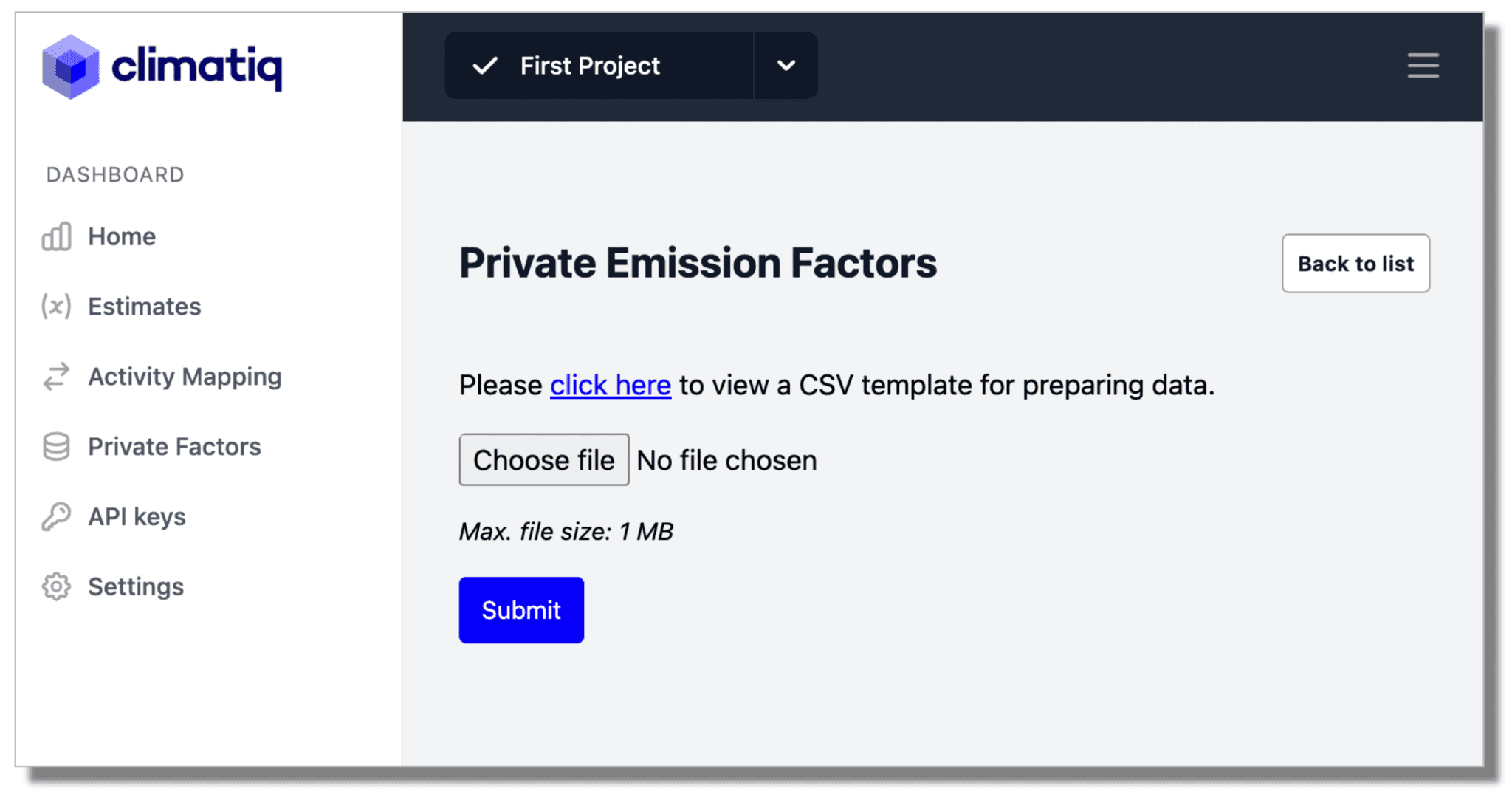
Wait for the private emission factors to be validated
The uploader will check the file for errors before adding the emission factors in the file to your list of private emission factors - it will look something like this:
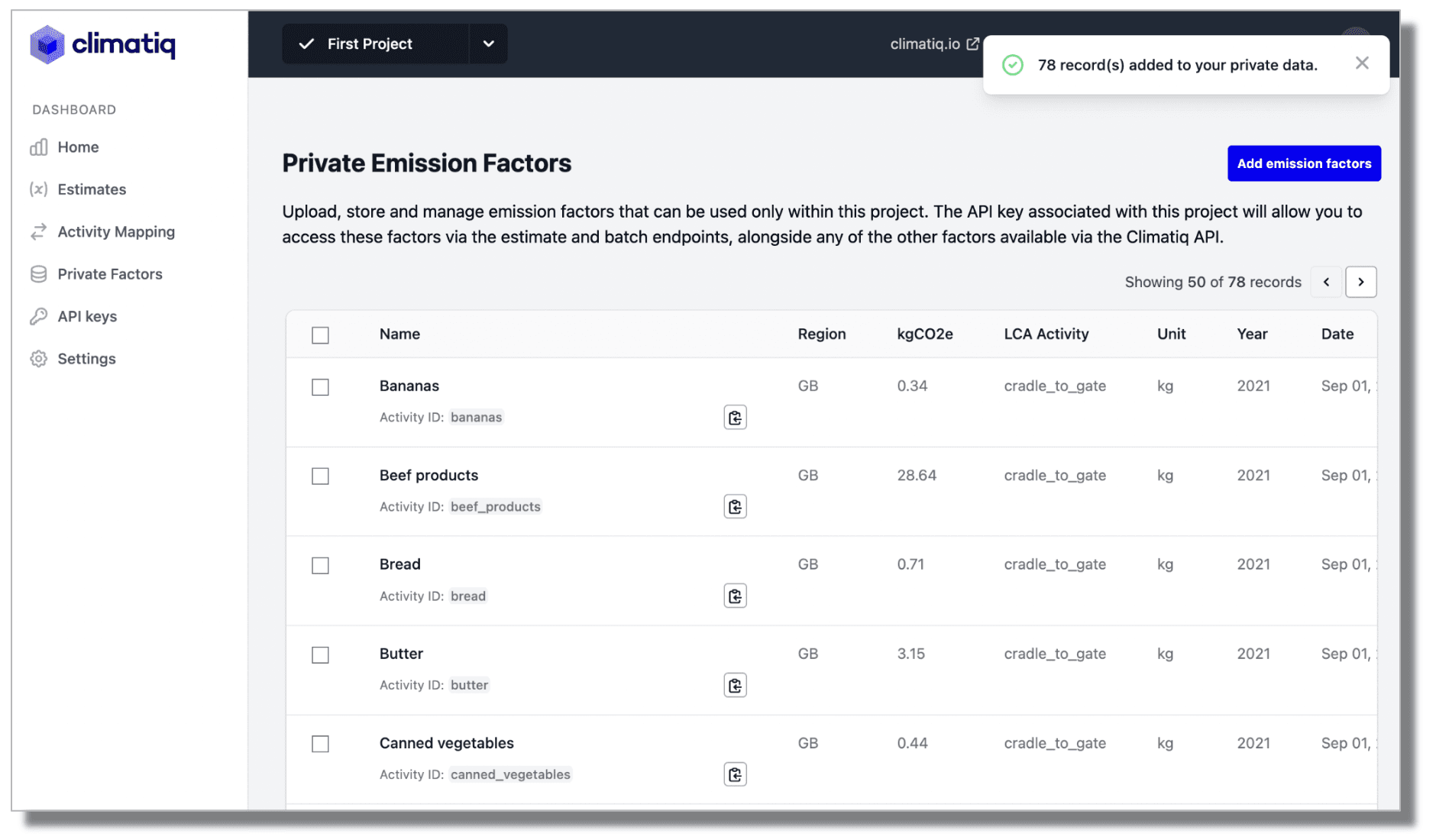
Replace a private emission factor
You can replace or change factors simply by selecting the factor and deleting it, then uploading a replacement.
Upload Private Emission Factors via the Climatiq API
Refer to the Private Emission Factors API Reference page for more examples of how to use Climatiq API to manage your private emission factors.
Using Your Private Factors
To use a private emission factor in an estimate:
Make a request to the /estimate endpoint.
Make an POST request to the /estimate endpoint including your Emission Factor Activity ID in the activity_id field:
curl --request POST \
--url https://api.climatiq.io/data/v1/estimate \
--header "Authorization: Bearer $CLIMATIQ_API_KEY" \
--data
{
"emission_factor": {
"activity_id": "other_materials-type_custom_material",
"data_version": "^3",
"region": "DE"
},
"parameters": {
"weight": 10,
"weight_unit": "kg"
}
}'Get the estimation result for your emission factor in the response
{
"co2e": 72.358,
"co2e_unit": "kg",
"co2e_calculation_method": "ar4",
"co2e_calculation_origin": "source",
"emission_factor": {
"name": "Bananas",
"activity_id": "bananas",
"id": "192bea15-55d7-4eab-9571-6ca0a2d3dea6",
"access_type": "private",
"source": "Climatiq",
"source_dataset": "",
"year": 2022,
"region": "DE",
"category": "Other Materials",
"source_lca_activity": "cradle_to_gate",
"data_quality_flags": []
},
"constituent_gases": {
"co2e_total": null,
"co2e_other": null,
"co2": null,
"ch4": null,
"n2o": null
},
"activity_data": {
"activity_value": 10.0,
"activity_unit": "kg"
},
"audit_trail": "selector"
}This reports that 3.4 kgCO2e were emitted as a result of the production of 10 kg of bananas, based on the emission factor uploaded.
Appendix: Data Structure For Private Emission Factors
Summary of the fields that are accepted by the uploader.
| Field name. | Description | Values accepted |
|---|---|---|
name | This is the name of the factor as it will appear in your list of private emission factors | String (max. 140 characters). |
activity_id | This is the primary value that identifies the emission factors, and will be used in requests - see more about formulating requests here. | String (max. 200 characters; alphanumeric characters, decimal points, hyphens and underscores only); if left blank, an ID will be auto-generated based on the name field. |
region | A region code describing the geographic region to which the emission factor applies. | Valid country code (based on UN-LOCODEs ). |
year | Year for which the emission factor applies. | 4 digits. |
activity_unit | The unit in which the activity is expressed (e.g. kg or kWh) | A supported unit. |
calculation_method | The methodology used to calculate the emission factor (currently IPCC AR4 or AR5) | ar4 or ar5. |
source_lca_activity | Life cycle assessment activity to which the emission factor applies. | String (max. 40 chars; alphanumeric and underscore only). This is user-defined. If left blank, this will default to unknown. |
co2e_total | The emission factor value, expressed in kgCO2e. | Float. |
sector | The overarching category of an emission factor. | String (max. 40 chars; alphanumeric). This is user-defined. It may be left blank. |
category | The specific category of an emission factor. | String (max. 40 chars; alphanumeric). This is user-defined. It may be left blank. |
source | The source providing this emission factor. | String (max. 40 characters). This will default to “Private” if left blank. |
source_link | URL to the source for reference. | String (max. 200 characters). May be left blank. |
uncertainty | Uncertainty around the emission factor (expressed as %) | Integer (between 0 and 100). May be left blank. |
description | Descriptive string, giving context and detail about the emission factor. | String (max. 1000 characters). May be left blank. |
unit | A valid unit type. | String (max. 1000 characters). May be left blank. |